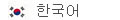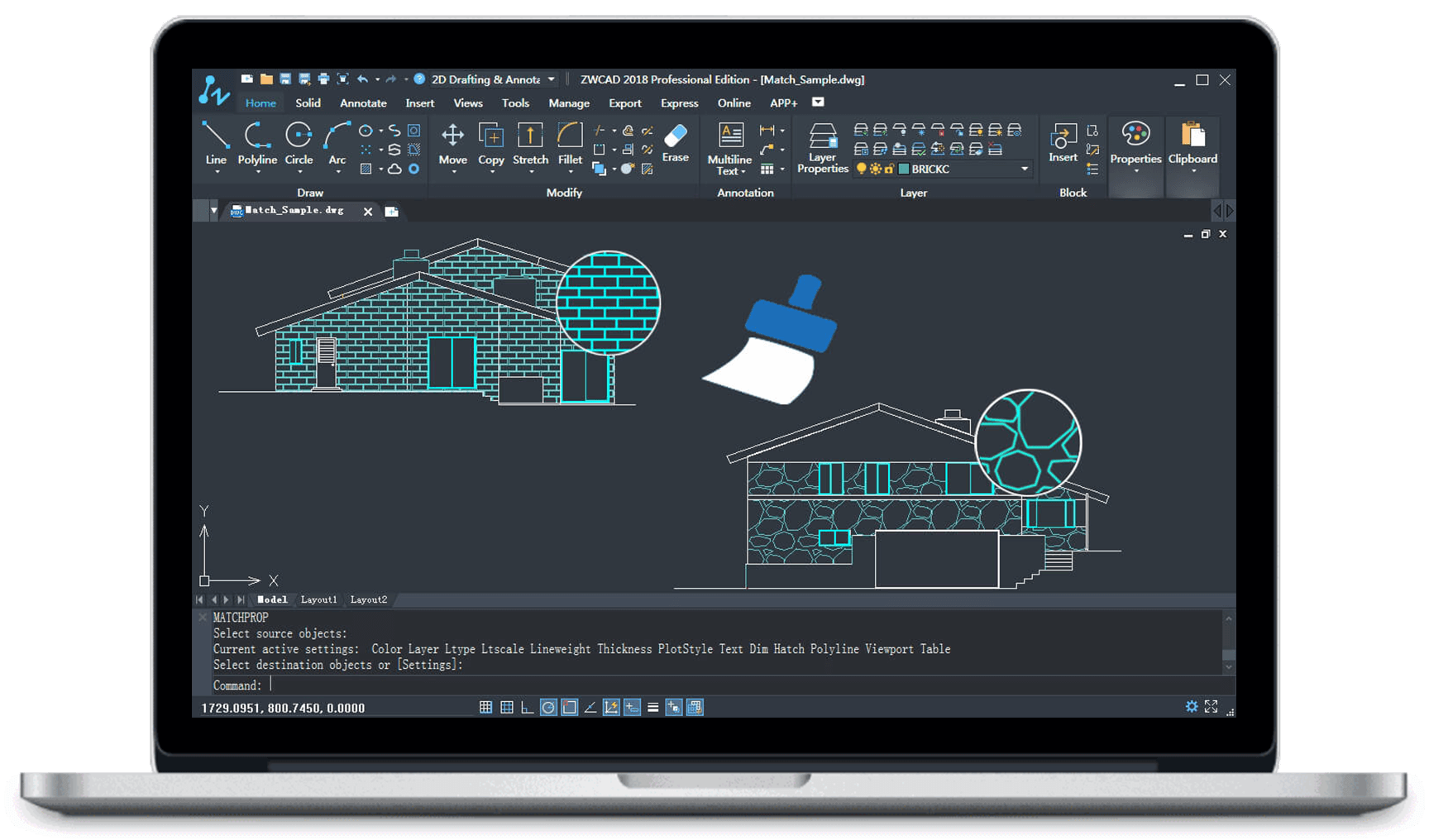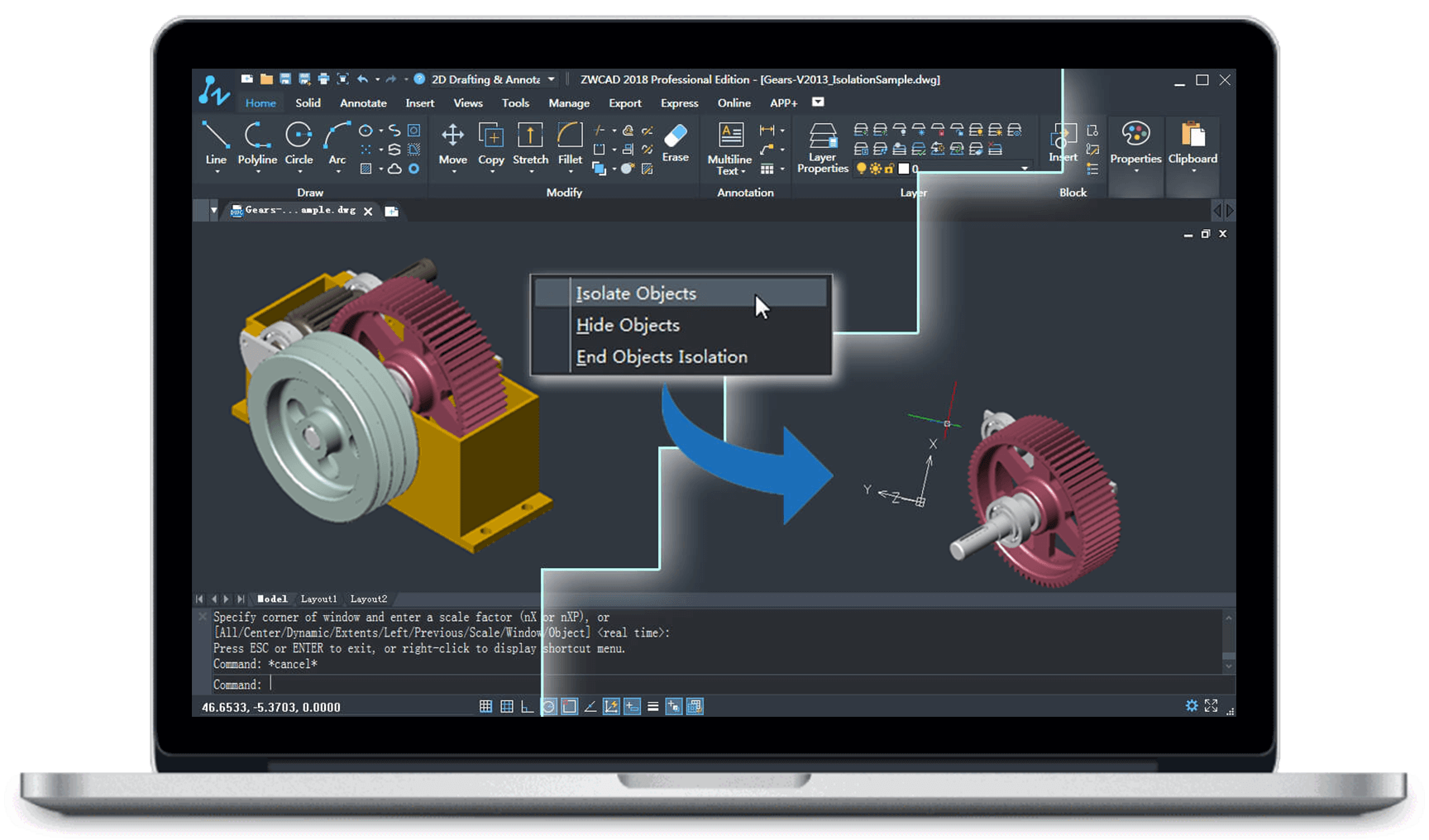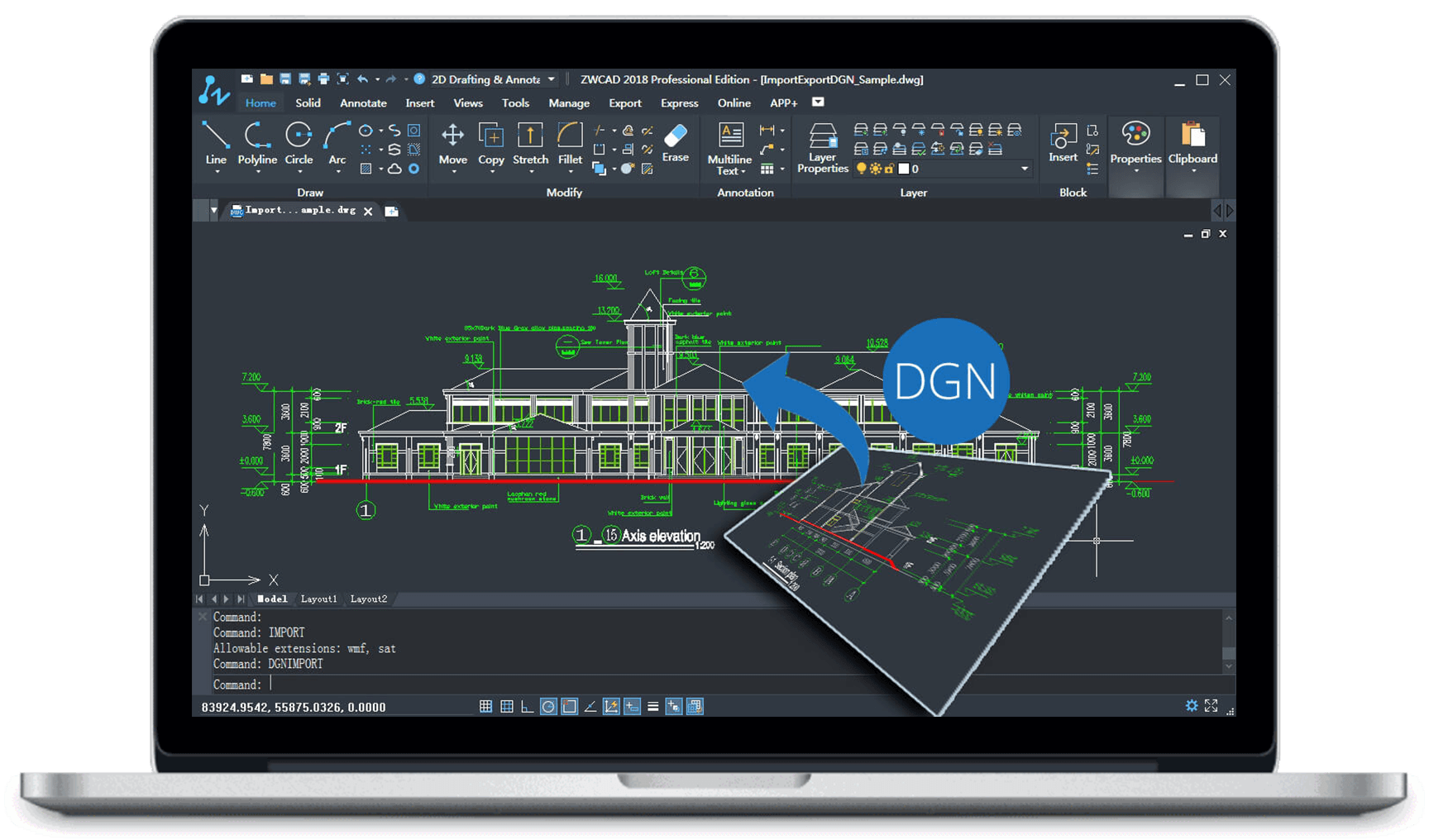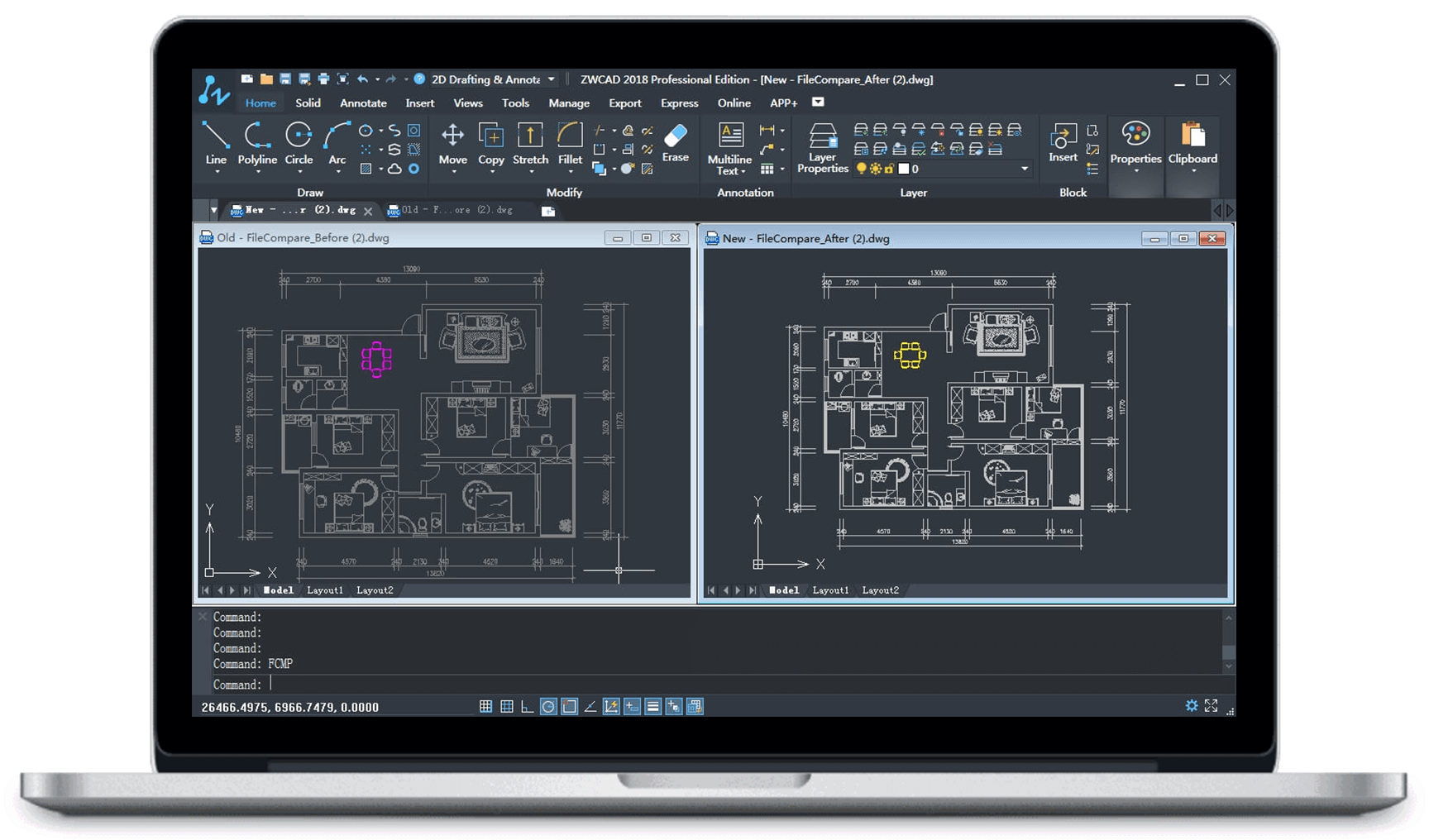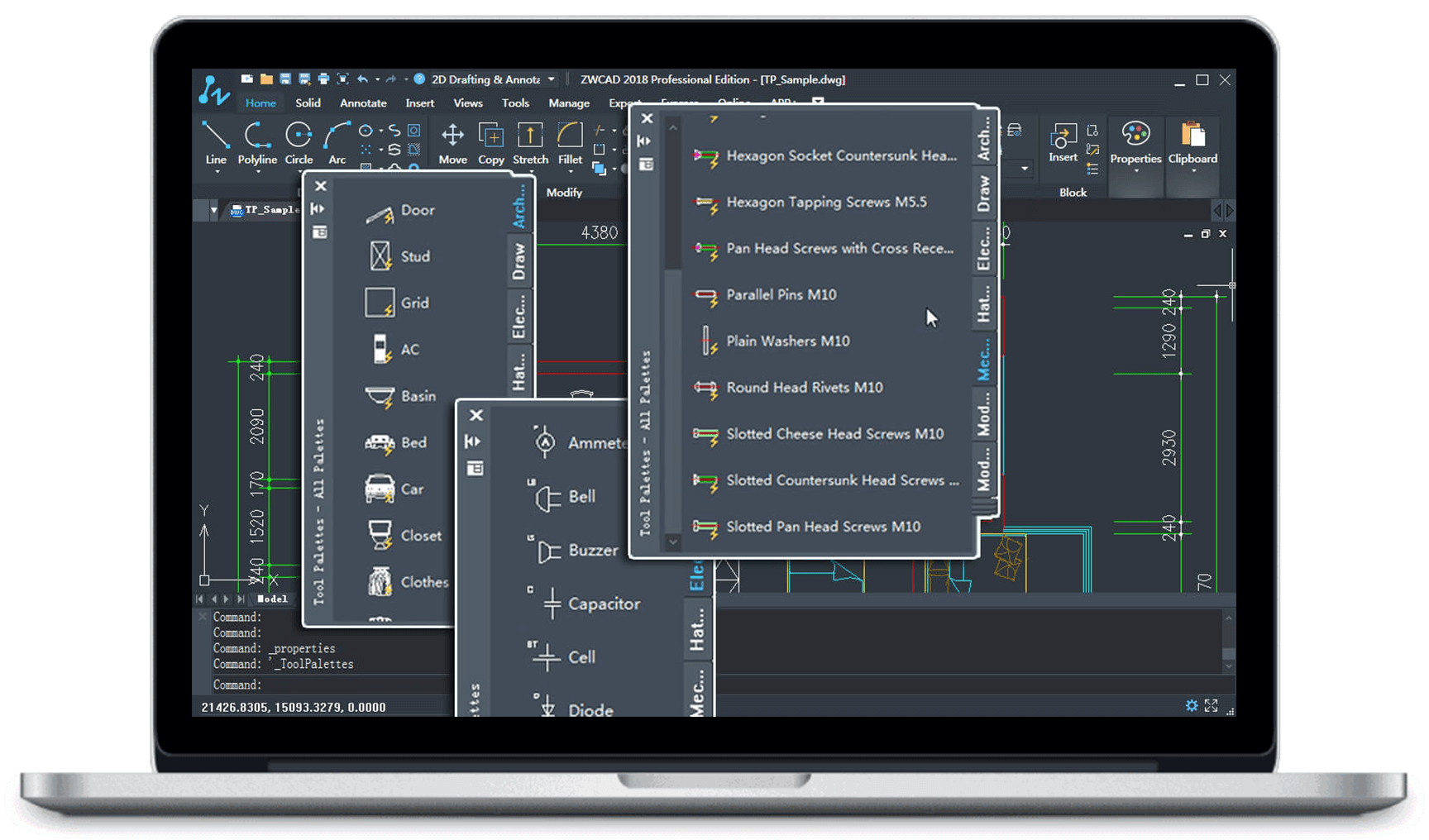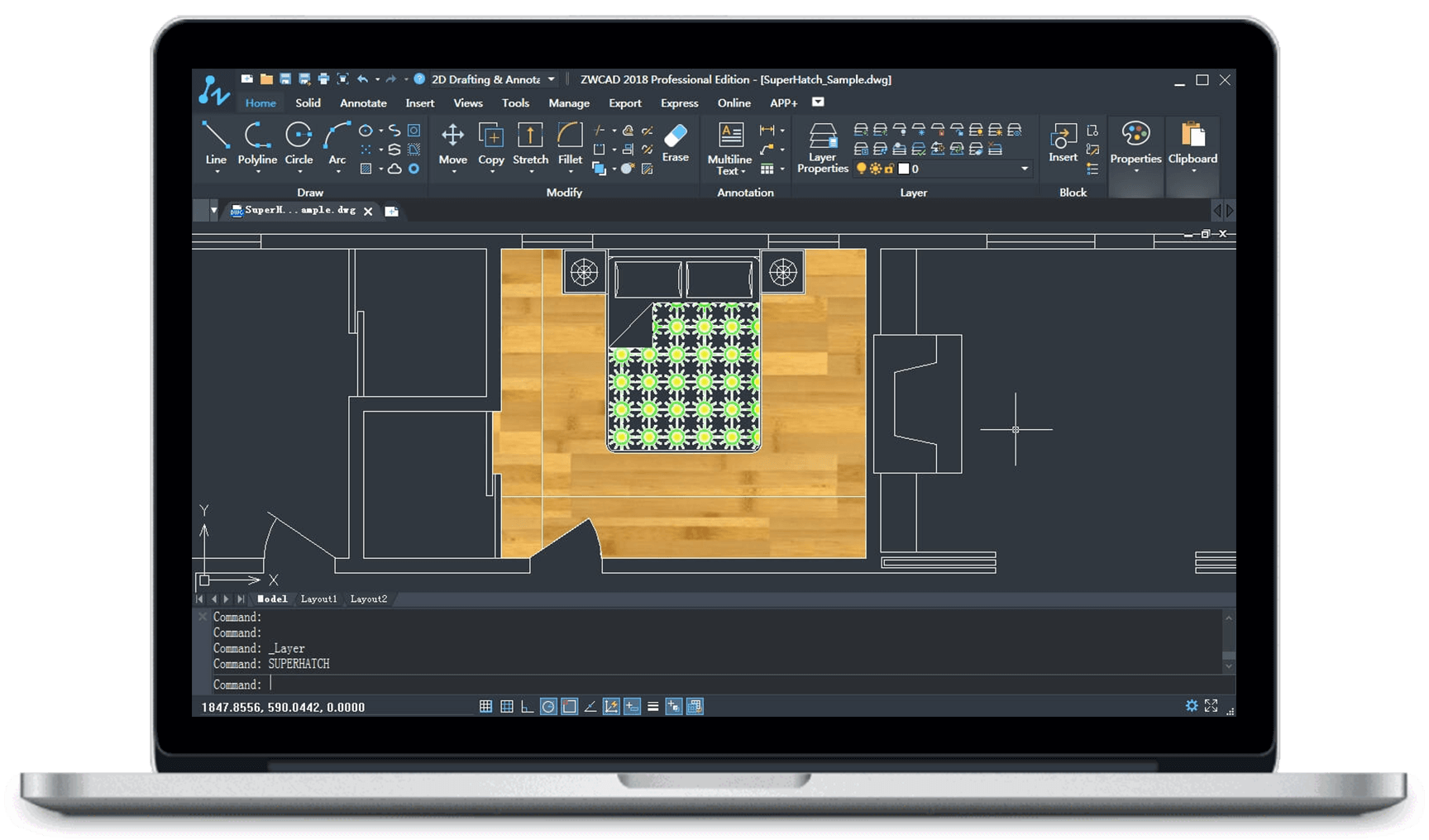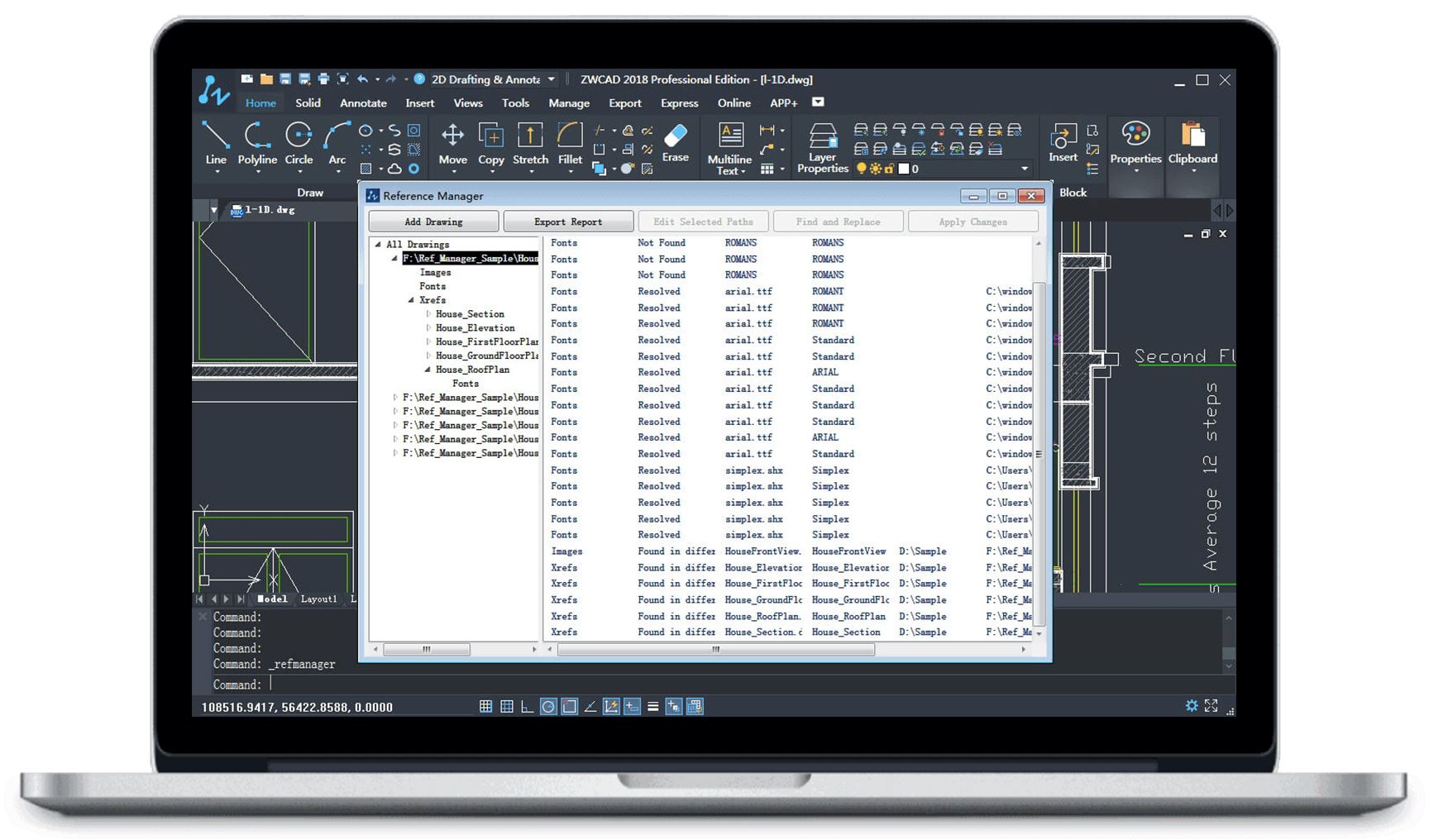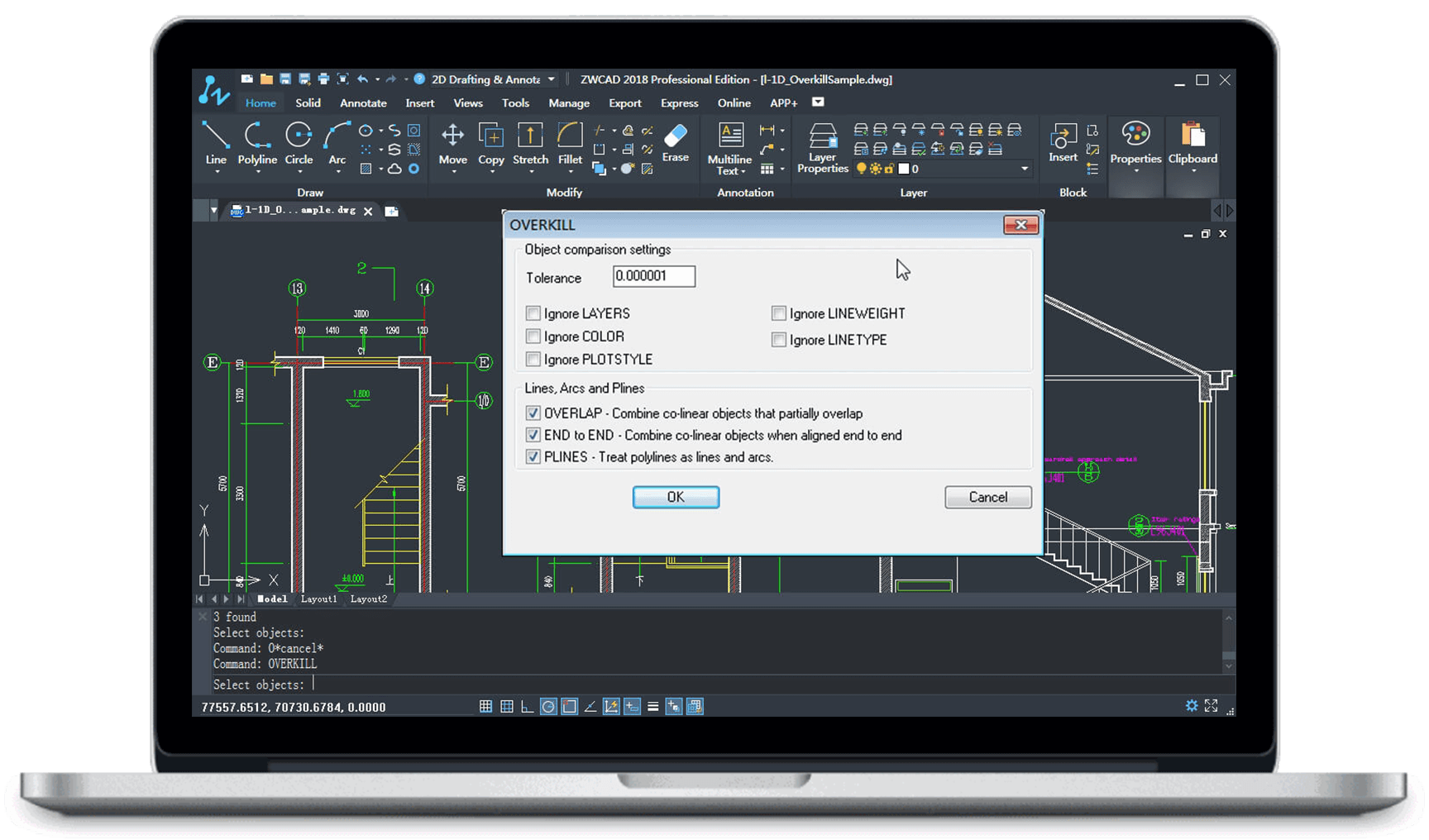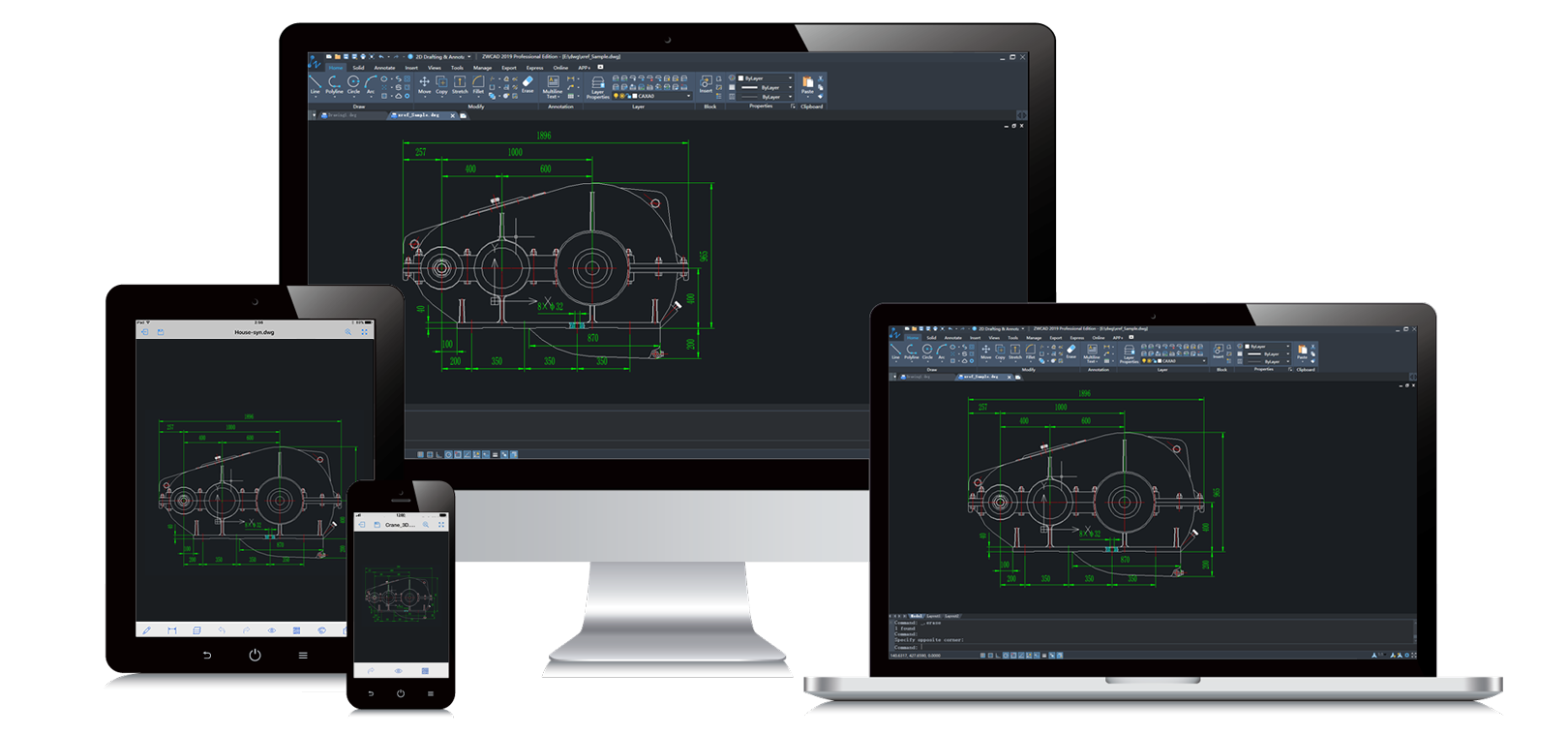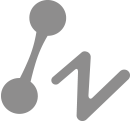Faster And Faster
It's fast and smooth, unprecedentedly.

Your Familiar CAD


Seamless Compatibility with DWG and other CAD files
The seamless .dwg compatibility enables you to open and continue your previous design work, and share your drawings with coworkers and clients, making the workflow more fluent.
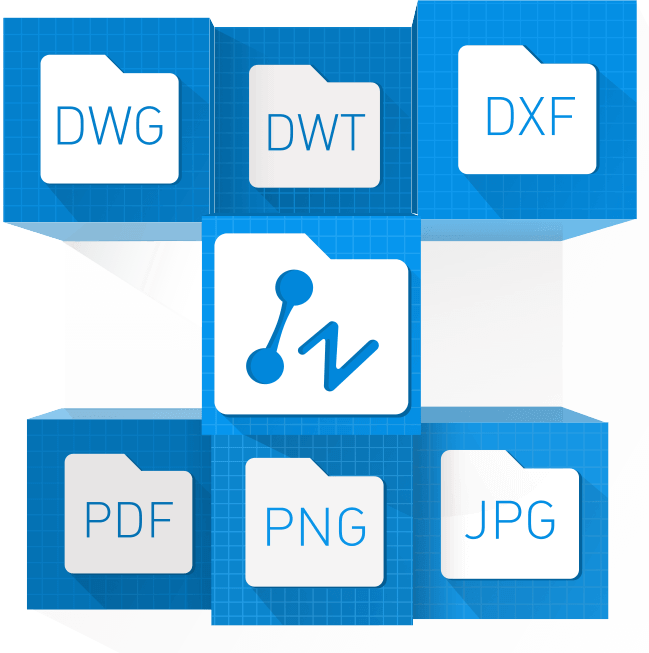
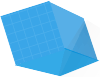

Capable and Efficient Drafting
-
Dynamic Block
-
Match Property
-
Object Isolation
-
Import DGN
-
File Compare
-
Tool Palettes
-
Super Hatch
-
Reference Manager
-
Overkill
Flexible Workflow Between Desktop and Mobile
The Choice of Over 900,000 Users from 90 Countries


See How Experts Evaluate ZWCAD
-

Ray Howard
CEO of CAD2BIM
"With the combination of ease of use, DWG native format, feature rich commands, user interface, and affordable price point of ZWCAD, it's looking like I may have just turned the corner and freed myself from an old way of thinking."
-

Joris Maes
Experienced AutoCAD Designer
"The drawings are perfectly compatible in ZWCAD. I have made changes in drawings and saved them in ZWCAD, which were made in AutoCAD, and vice versa. Besides, AutoCAD.NET applications can be easily used in ZWCAD."
-

Francisco Silva
Engineering Designer
"ZWCAD has impressed me with its ease- of-use and accessibility to files. It's pretty intuitive and has all processes guiding users how to use the tools."
-

Daniel Dobrzynsk
Certificated Autodesk Trainer
"Should a reduction in the processing time of drawings be important, then the new tools in ZWCAD like SmartVoice, dynamic blocks, and CUI will be a great contribution."