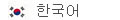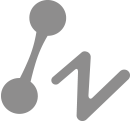Smart. Efficient. Different.
ZWCAD brings you micro innovations for smart and efficient design.
-
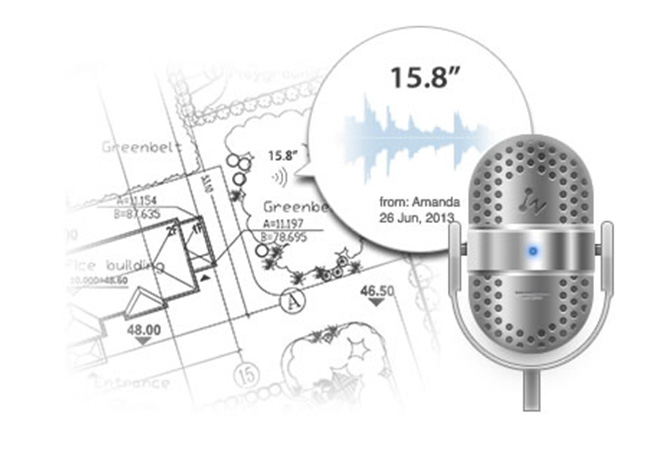
Have vocal annotation for better design collaboration with SmartVoice
With commands of SMARTVOICE, VOICEMAN and VOICESHOW, you can easily save your voice information as an entity in your drawing.
-
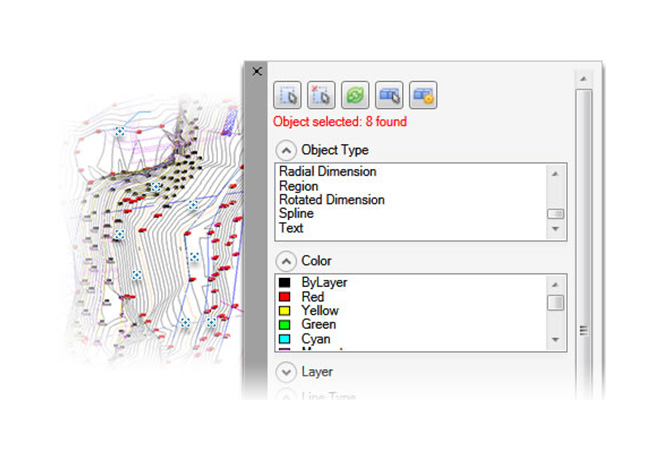
Select entities fast and conveniently with SmartSelect
SmartSelect enables designers to find similar entities with convenient property selection. When designers need to find a certain type of entity like Block Reference without considering complicated property, say, the exact position, they no longer have to use FIND command which contains complex property selection.
-
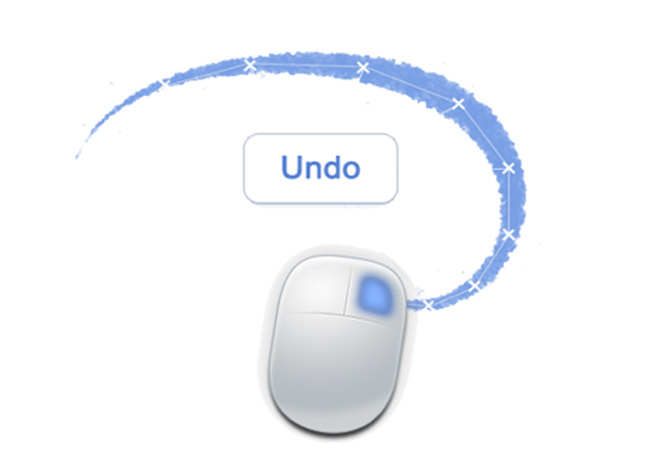
Experience the innovative command execution with SmartMouse
SmartMouse, the mouse gesture feature in ZWCAD, enables you to execute certain commands by just moving your mouse on a certain track to trigger frequently used commands such as New, Circle, and Move. You can also easily customize commands for different mouse actions. It greatly helps speed up your design process.
-
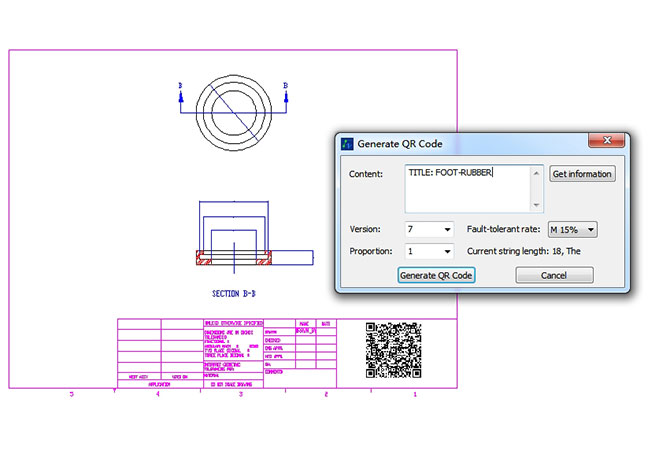
Barcode & QR Code
The Barcode and QR code can help you manage drawings smartly. In design phase, to generate codes including information like project name, drawing name, designer, audit, data and etc., you can use rich scan tool to enter this information to drawing pool effectively just by scanning the codes.
-
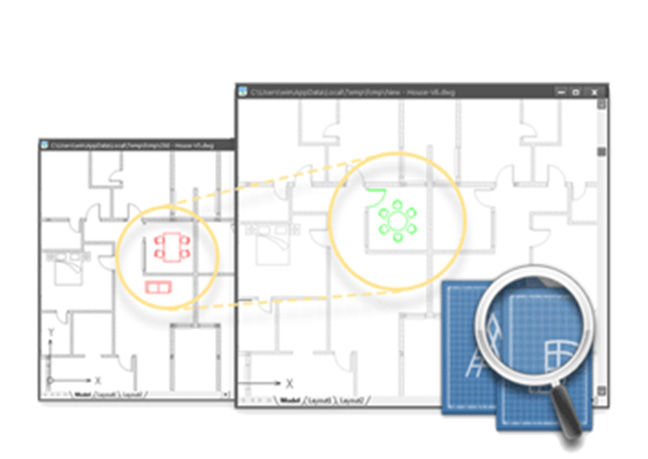
Spot the differences between drawings with File Compare
File Compare helps you spot even the most minor differences between two similar drawings by highlighting them in different colors. You can easily find the variations between blocks, attributes and texts. File Compare also allows you to customize the comparison settings, such as colors, and filters.
-
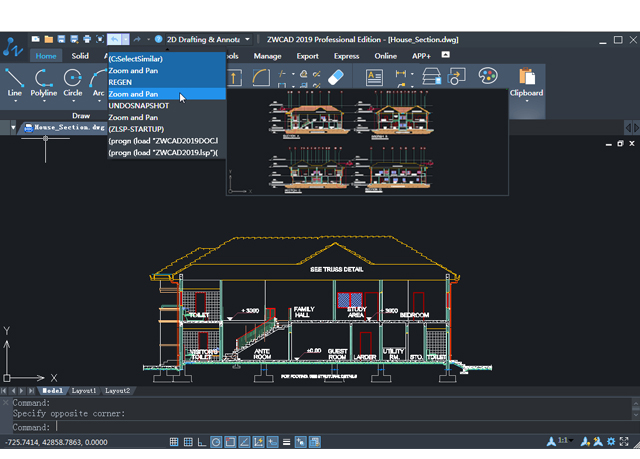
Undo Snapshot
The Undo Snapshot allows you to preview history when your mouse hovers over the history list. You can go back to any former step by clicking the step directly.
-
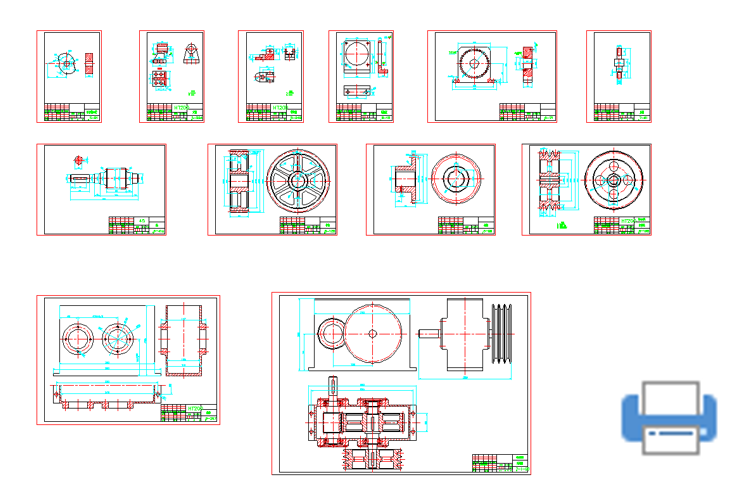
Smart Plot
With Smart Plot, multiple frames can be plotted all at once from the Model space with ZWPLOT command. More efficient plotting process is realized.
Fast. Compact. Lightweight.
The more advanced and lightweight functionalities make ZWCAD run faster and overcome more challenges.
-
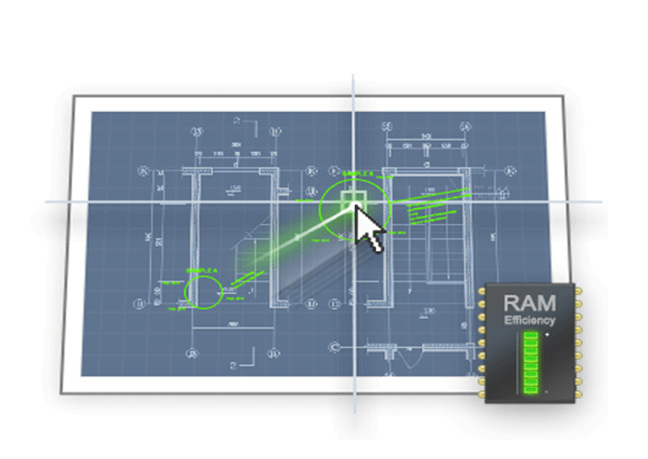
Memory optimization for tougher tasks
The new memory optimization technology enables ZWCAD to open any drawing with memory usage reduced by 50%. That's why it works smoothly with drawings that are even over 100 MB. It's also excellent in reducing memory cumulation, which ensures non-stop operation throughout the day.
-
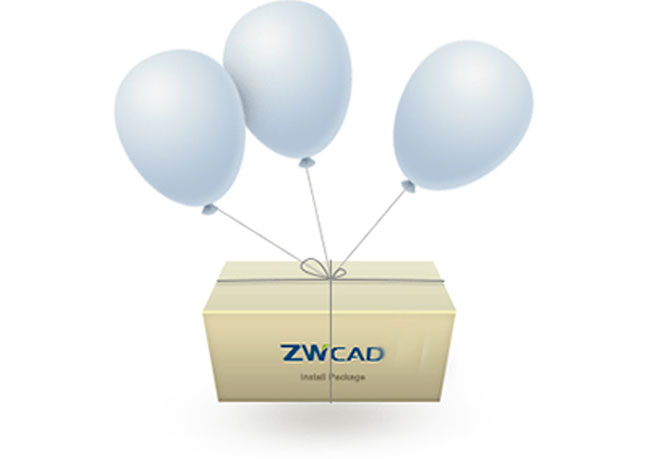
Lightweight and fast installation
A small installation package with full design functions will relieve the heavy burden to your operating system.