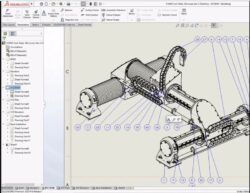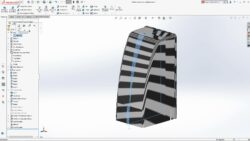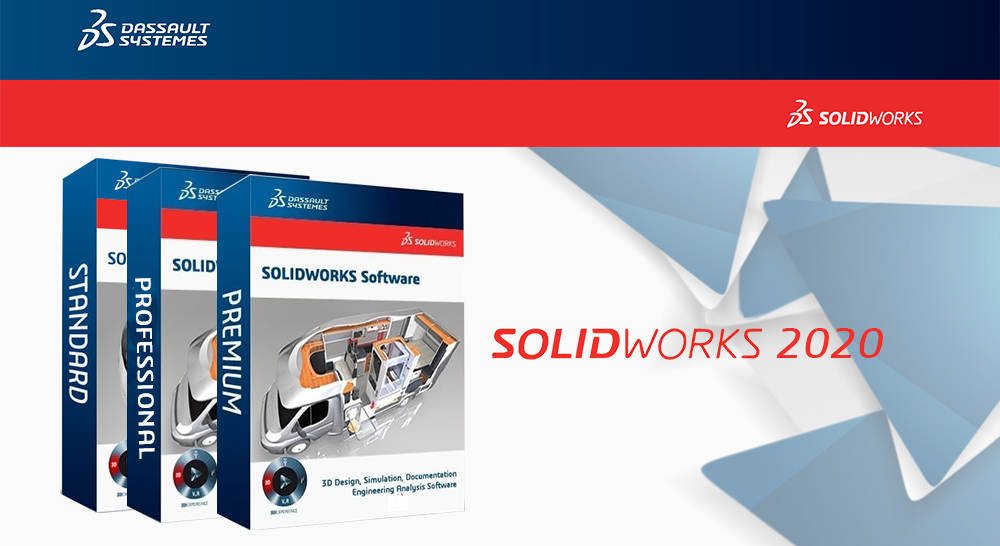
What’s New In SOLIDWORKS 2020-3D CAD
Large Assembly Drawings for Working Faster 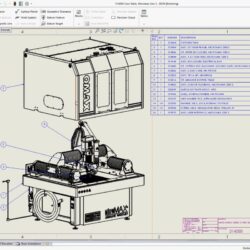
- Detailing Mode: Open drawings in a matter of seconds
while maintaining the ability to add and edit annotations.
- Graphics Acceleration for Drawings: Improve frame rates
when panning and zooming within drawings with
hardware-accelerated rendering.
- Envelope Publisher: Include components from a top-level
assembly as envelopes in a sub-assembly.
- Large Design Review: Create mates to the reference
geometry of components, create and edit linear and
circular component patterns, edit pattern-driven and
sketch-driven component patterns
Flexible Components 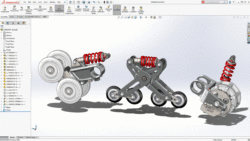
- Make Part Flexible: Display the same part in different
conditions in the same assembly. For example, show a
spring compressed and at full length in the same assembly
- Silhouette Entities: Create multiple sketch entities by
projecting the outline of component bodies onto a parallel
sketch plane.
- Torsion Continuity Relation: Achieve G3 curvature between
sketched curves, thereby allowing a seamless transition.
Improved Design Experience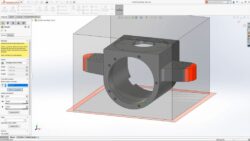
- 3D Printing Access an extensive list of commercially available 3D printer volumes and creates slices for 3D printing directly from SOLIDWORKS geometry.
Categorised in: Product